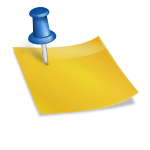Now you can save your Gmail messages in Google Docs, you can edit them like other document. Now Inside the Google docs you have a gmail messages, from this you can simply transfer that email to a PDF file or to a Word document while recollecting the original formatting and without lacking of an external PDF writer.
How to include Google Docs with Gmail
- Login to Gmail.
- Click on gear-shaped icon on the top right -> select Settings.
- Click the “Labs tab” nearby the top center.
- Scroll down and click Enable next to Create a Document.
- Roll to the bottom or top and click save Changes.
- Next time when you need to save a message as a doc, click on the More button in the top center of the message reading pane, then select Create a document in the bottom.
- This will open a new tab in Google Docs. From here, it’s quite easy to save, edit, and export as a PDF or any other file format.
When you transfer the current message as a new document in Google Docs – the rich text formatting is conserved but if the message includes any file attachments, Google Docs will neglect them.
The Google Docs application for Android allows only offline access to your documents so once you saved your most significant Gmail mails in Google Docs, it can be accessed on your phone without a data connection.