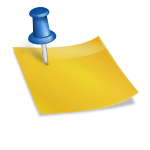Of course, you know many thing about Microsoft Word?
Here are some useful hidden actions and time-saving tricks you must know about Word Document To Get Things Done Faster.
Instead of copying and pasting text from other documents to the one you are currently working on, there’s a faster way to do this using word and writer.
In a word, click the Insert tab, the object dropdown menu in the text section at the top right, ‘click text from file’, navigate to select the document you want to insert text from, then click the insert button. In libre office writer, click the Insert tab, ‘text from file’, navigate to and select the document whose text you want to add, then click ok.
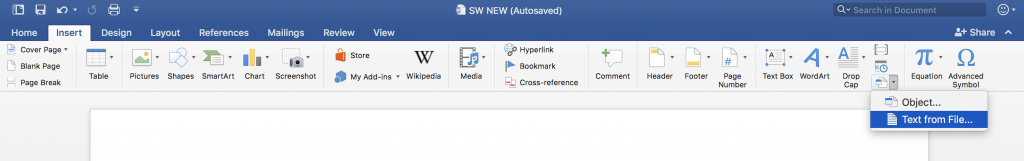
Go across the editing hotspots
By clicking Shift + F5 you are allowed to go through the portions of your document you have lately edited. This trick will also recall where you were editing final after you re-open a file.
Write Text Anywhere directly
Word document really has many great features. In that way, you can utilize the Word document as a whiteboard and you can type the text anywhere on the page easily. To do so, simply click twice on the place on the place where you want to type.
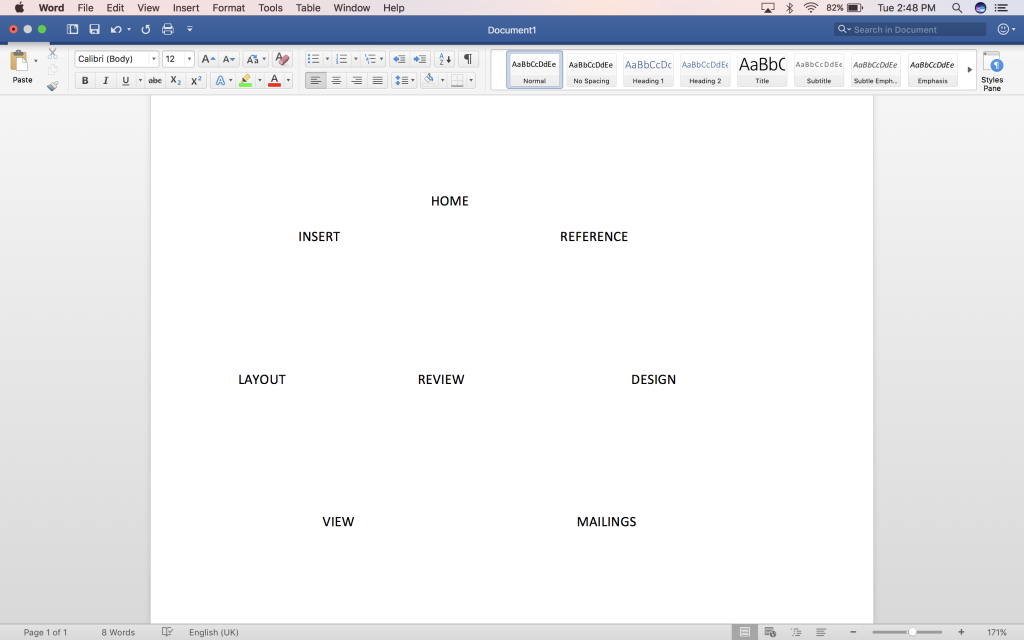
Display Hidden Characters
If you are working on a complicated word document with distinctive formats, styles, and columns editing can speedily become a dreary exercise. The easiest method to understand what is going on in the word document formatting is to sort all the imperceptible marks like soft returns, hard returns, spaces, tabs visible. So, to make it visible click Command-8 on Mac and in Window click Ctrl-Shift-8.
SEE ALSO:https://sprunworld.com/wordpress/software/convert-pdf-word-free/
Safeguard Your Word Document
Word has a fair sum of built-in security which will help you to encrypt your script. To do that, just click ‘File’ and click on Info to administer inspecting and editing permissions, permit password encryption, and generate a password for the word document.
Inset Objects into Word
In word you can inset a object right in the page. Click on ‘insert’ then click on ‘object’ it will take you to dialogue box that shows you “what you can add? Through this you can add chart, excel spread sheet and embed PDF too.