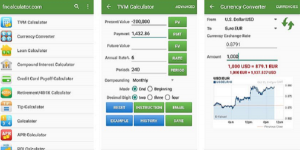Now you no need to carry calculator everywhere you go as there are many calculator apps available in your mobile for free. The following calculator apps have all features like simple, scientific, graphs and more.
But there are lots of apps and it is bit difficult to choose the right one for you requirement. Here we listed the best calculator apps (free) for android.
Best calculator apps for android:
Calculator ++:
Calculator ++ is calculator app which has both simple and engineer mode. It supports extensive range of functions, it create graphs and history of all you have calculated. There is one more feature in this is swipe-able buttons. You can swipe up to trigger the options that available in upper part and swipe down to trigger the options that available in the lower part.
This app is customizable. It has lot of different theme option and widgets for home screen. It also has floating widow mode but it supports only few devices.
There are ads but it won’t appear on calculation page.
Clevcalc:
Clevcalc is really a wonderful all-in-one calculator app. It has everything like basics, unit and currency converter, ovulation calculator and fuel cost calculator.
It also has lots of themes with material design. 6 Elegant Material Design-Inspired Music Players for Android
Calculator:
This app name is just calculator. This apps keyboard has three deviating layout styles – standard, ergonomic and stylish. It also has lots of color options and choice to add / remove the memory buttons. You can see history by swiping down from top and you can alter appearance of decimal (1.1 , 1,1). It is very simple and more customizable app. It has banners ads at the bottom but you can stop it by upgrading it to pro version for $1.50.
Scientific calculator:
This app has both basic and scientific but its prominence is clearly on scientific portion. Scientific calculator comes with more scientific calculation options, so it’s quite easy to work on more difficult problems. This app doesn’t have graphing’s.
It is well customized with very basic theme but if you upgrade to pro version $0.99 you will seven more themes, landscape support, programers calculator, and polar form complex numbers.
Calcu:
Calcu is the app with both basic and scientific layouts, option to change the font and lot of nice themes. Swipe up to disclose more scientific buttons and swipe down to disclose the history.
One calculator:
This is really a good app with great color schemes, material design (brilliant artistic), animations, and smooth transitions. One calculator has also comes with a converter, a graph and matrix calculator. It has all the bases like scientific, basic and graphing and ad-free calculator. It’s reliably a wonderful app.
Desmos Graphing Calculator:
This is a very dedicated graphing calculator app and there is no any interface of basic calculator. This app is only for graphs, so you can easily program in, plan manifold functions and use sliders to regulate them. If you need, you can create an account to sign-in and sync you graph. And the good thing is, there are no in-app purchases and ads.
Calculator by google:
This is simple and safest app. This is well designed app. It calculates in real time (shows answer instantly) so you no need to press “=” key.
It has three dots on the top of the screen by tapping that you can change decimals to fractions. If you want complex functions you have to swipe in from the right side but it has limited set.
Wolfarm Alpha calculator:
Wolfram alpha is a unique app available for free and it displays you a lots of information about maths, physics, chemistry, engineering, stats, and other STEM related things.
In this app, if you type an equation in to it, it solves it and demonstrates the steps clearly. This is really great app for higher math learners.
Handyman calculator:
Handy man calculator is really a handy app which has a lot of uses. It has fraction calculator built-in. This app focuses on several types of construction and carpentry that helps in making those methods easier. In this app you will find lot of methods to help you figure out different types of things like unit conversion, angle, electrical, density, temperature, various build materials and many more. This app is available for free , if you want pro version buy it for $4.99