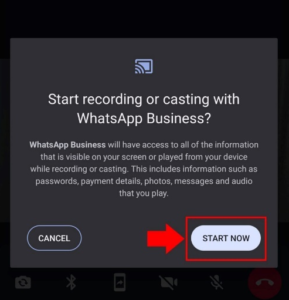Phone scams are undoubtedly the most annoying small thing that many would put on a list. Telemarketers, or automated robocallers as they are more commonly known, have a way of disturbing you when least expected. It’s not just that they annoy you that you should be aware of how to block spam calls. The truth …
Category: How to
Nov 30
How to Stream Free TV Series and Films
It’s not necessary to pay for several streaming services in order to watch TV series and movies. From blockbusters to specialized genres, there are numerous free streaming options available. The top a few of the ways to Stream Free TV Series and Films them are as follows: SEE ALSO: Essential Things You Must Consider When …
Nov 28
How to Delete Your Personal Data From Publicly Recorded Websites
• Risks to reputation and privacy arise from personal data on other websites. Maintaining a clean online record is crucial for security. • Search engines, social media platforms, and websites gather and disseminate personally identifiable data that may be exploited. •Social media profiles and official databases are the sources of data for public websites. Take …
Nov 10
How to Use iPhone’s NameDrop Feature
NameDrop, which enables users for sharing contacts by simply placing two Apple devices closer to each other, is one of the best innovations that Apple released with iOS 17. The method eliminates the inconvenience of using messaging programs, conversing, and manually transferring contact details. It is built on the identical fundamental technology as AirDrop. NameDrop …
Jul 29
Essential Things You Must Consider When Designing A Website
Websites are an effective marketing tool for any kind of company. You can’t afford to overlook about architecture with so much competition out there. But, considering that most of us are not trained web designers, it can be hard to know where to begin the web designing. Following are 5 important things you must consider when …
May 28
The Best Solutions for Fixing MacBook Keyboard Issues
The MacBook range from Apple is renowned for its dependability and endurance. The same may be said of its keyboard. In 2016, Apple switched out the dependable scissor switches on its MacBook range for butterfly-style ones. We observed reports of blocked keys, key malfunctions, and keys that registered duplicate pushes. If you are having this …