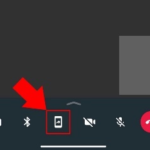Do you want to purchase a touch screen computer / laptop but couldn’t afford it?
After the arrival of smart phones our fingers are habituate to touch screens. Touch screen is really more comfortable than the normal phones. Likewise touchscreen computer / laptop will be more comfortable than the normal laptop but touch screen laptop prices are double than normal laptops. But no issues, now you can change your normal laptop to a touch screen laptop.
Yes, you heard right, by using the AirBar device you can convert your PC or laptop into touch screen. Touch screen has become a prevalent feature on laptops these days, and several laptops are moving to have touch screens, but not all desktop or laptop model comes with the touch screen feature.
Swedish company Neonode has introduces a new device called AirBar. This Airbar device brings the touch technology to almost any computer from non-touch laptops to notebooks.
How it works?
AirBar is a small plug-and-touch bar that assigns magnetically to the bottom of machine’s display.
When your laptop is connected through an accessible USB port, AirBar begins producing a beam of imperceptible light across your screen that is used to trail touchscreen movements and signs.
The movements and signs are then transformed into conforming inputs, and makes you capable to use all the signs comprising swiping, poking, zooming, pinching, and scrolling everywhere with your hand, just like a touchscreen PC.
AirBar design
The AirBar is a glossy, thin, black bar. It comes in 13.3-, 14- and 15.6-inch choices to fit your display perfectly.
Overall AirBar is Accurate touch control; Affordable; Window support and Chrome OS.
Airbar can turn any computer, notebook and laptop into touchscreen machine for this you no need to make any changes in hardware. Airbar works well all devices that running windows 8, window 10 and chromebook, however it still essentials to have appropriate OS X support.