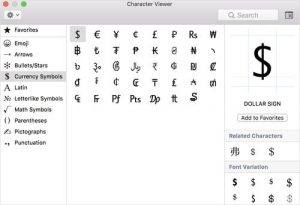Over time, you can save a lot of money by making minor changes to your everyday routine. Even though you might not be aware of it, small adjustments like meal planning and spending monitoring can have a significant impact on your finances. By doing these simple actions, you can cut back on wasteful spending and …
Category: Tips
Aug 01
5 Ideas From a Hackers to Ensure Your Online Safety
An Ethical hackers, come across numerous typical security blunders in their daily work that allow them to access computer systems without authorization. If someone leaves a password scribbled down on their desk, it makes their workday much easier. However, I’m not the only lazy person who prefers an easy victory. Black-hat hackers with a focus on profit …
Feb 10
Finally! An Detailed List of Functions for the F1–F12 Keys
Ever pondered the purpose of the little function keys located at the very top of your keyboard? They can do much more than just adjust screen brightness and volume, which is probably all you’ve used them for. Remember that the shortcuts for some of those function keys vary according on the kind of device you …
Feb 28
Things to Consider When Purchasing Smart Blinds
Sunrises can be stunning, but not when people are attempting to get some sleep. The best smart blinds make it simple to regulate when and how external light enters a space. With each development, life gets a little bit simpler as more and more of our daily tasks at home become routine. The blinds that …
Feb 28
Easy Tips and Tricks That Will Make Coding Easier For You
Coding is a simple skill to pick up. It is, however, still difficult. Many students fear this part because it requires perseverance and patience, and it appears to be daunting. However, it is both exciting and satisfying. Learning to code opens up a world of possibilities. You’ll not only be able to assist in the …
Apr 16
Best and Cool Tricks To Maintain Your Mac
It’s very lucky that Apple has been able to release Mac a sleek suite of computers that works as long as you’re getting care of it properly. However, equivalent to many other gadgets and computers, the Mac can also be vulnerable to regular computer wear and tear. However, you’re never going to go wrong with …
May 02
How To Type Symbols And Accented Letter On Mac
Everyone likes to use emojis, as it brings fun and resourcefulness to texting proficiency. When you are using your Personal Computer and you like to break up the normal old text by using cool symbols and accented letter and you are operating a QWERTY keyboard, you may not find these special characters. Here, you can …