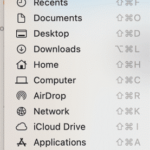Just got a new MacBook? What is next? Being a costly computer, it’s very important to keep your MacBook Pro safe internally as well as externally. MacBook Pro is a thin and very portable machine so it’s vital to protect it from dent and scratches and you have to keep it safe from all kind of digital threats.
Best Ways to protect your MacBook Pro
Activate the firewall:
MacBook pros came with an inbuilt firewall. It will protect your computer against tried connections from other computer on the network. But confirm that the firewall is activated or else it won’t protect your computer.
To activate firewall in mac pro just go to “system preferences” -> choose “security and privacy” option -> click firewall tab to turn it on. If you want to control the apps protected by firewall, check firewall options.
Enable Encryption:
MacBook Pros has come with encryption software. Don’t give chance to hackers to hack your computer. So, first save your computer from hackers. You can do this by encrypting your data, and turn it into an indestructible code. A password that you fixed will change the information back into something readable.
MacBook Pros encryption is nothing but a file vault. Activating encrypt system includes same process to that of turning on the firewall.After you select the Security & Privacy option it takes you to the filevault tab and confirm its on.
The advantage of encryption is that, though if somebody steals your MacBook Pro, the robber won’t be able to access your files.
Install the best Antivirus software:
It’s better to buy the best antivirus software for MacBook Pro from the market. But, before buying the antivirus software for MacBook pro’s there are 5 things that you should listen to.
- Is the antivirus software easy to use?
- What are feature it includes?
- How fast it runs a scan?
- How far it is good in detecting malware and other threats?
- How far it affects your MacBook Pro’s performance?
Install updates:
It is well known information for everyone that all computer owners should keep the software updated on their machines as Out-of-date software leaves your system weak to malware, viruses, and other threats. So don’t forget to update your software in MacBook Pro.
You might have noticed in Apple and android that keep sending notification onto their computers, smartphones and tablets remembering to update their software – or else you system won’t be capable to protect itself against threats.
Physical security measures:
By using hard case or sleeve you can protect your MacBook Pro. If the computer is dropped accidently this case will protect it. It was a hard plastic case that will really protect your MacBook Pro against any damage that may cause indents and scratches to the aluminum body or worse.