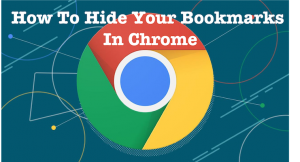Many of us love browser bookmarks but they are hard to keep private as someone using your PC will access them. Here we are looking at ways of covering and disguising your bookmarks. You can delete them from your browser but keep them available in a handy file that can be dragged to your browser window and dropped to it. How to hide bookmarks Following are the steps to hide bookmarks. It may be enough to simply remove the bookmarks bar (situated below the address bar), so your bookmarks are not immediately visible. Click chrome’s menu button – > hover over book marks -> and click ‘show bookmarks bar’ -> to remove the tick. …
Tag: hide bookmark in chrome
Recent Posts
- Top Technical Skills to Learn for the AI Era
- The Future of the Internet: What’s Coming Next
- AI Tools That Can Replace 10 Daily Tasks in 2026
- Simple Tech Habits That Save Time Every Day (Proven & Practical)
- Beginner’s Guide to Using AI Safely and Effectively
- 17 Smart Apple Notes tricks you may not be aware of
- AI’s Impact on Employment: Skills You Need to Acquire Right Now
- Don’t Blindly Trust AI Tools—Master These 7 Safeguards First
- AI vs Human Creativity: Can Machines Actually Think?
- How to Safely Clear the Cache on Any Device
Categories
Archives
Recent Comments
Archives
- February 2026
- January 2026
- December 2025
- November 2025
- October 2025
- August 2025
- July 2025
- June 2025
- March 2025
- January 2025
- December 2024
- November 2024
- October 2024
- August 2024
- July 2024
- June 2024
- May 2024
- April 2024
- February 2024
- December 2023
- November 2023
- October 2023
- August 2023
- July 2023
- June 2023
- May 2023
- February 2023
- October 2021
- April 2021
- January 2021
- December 2020
- October 2020
- July 2020
- June 2020
- May 2020
- January 2020
- November 2019
- September 2019
- August 2019
- July 2019
- June 2019
- May 2019
- April 2019
- March 2019
- February 2019
- January 2019
- December 2018
- November 2018
- October 2018
- September 2018
- August 2018
- July 2018
- June 2018
- May 2018
- April 2018
- March 2018
- February 2018
- January 2018
- December 2017
- November 2017
- October 2017
- September 2017
- August 2017
- July 2017
- June 2017
- May 2017
- April 2017
- March 2017
- February 2017
- January 2017
- December 2016
- November 2016
- October 2016
- September 2016
- August 2016
- July 2016
- June 2016
- May 2016
- April 2016
- March 2016
- February 2016
- January 2016
- December 2015
- November 2015
- October 2015
- September 2015
- August 2015
- July 2015
- April 2015
- March 2015
- February 2015
- January 2015
- December 2014
- November 2014
- October 2014
- July 2014
- June 2012
- May 2012
- April 2012
- March 2012
- February 2012
- January 2012