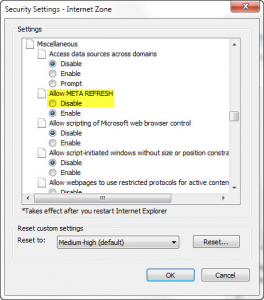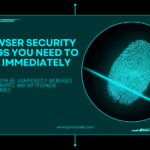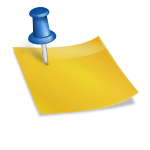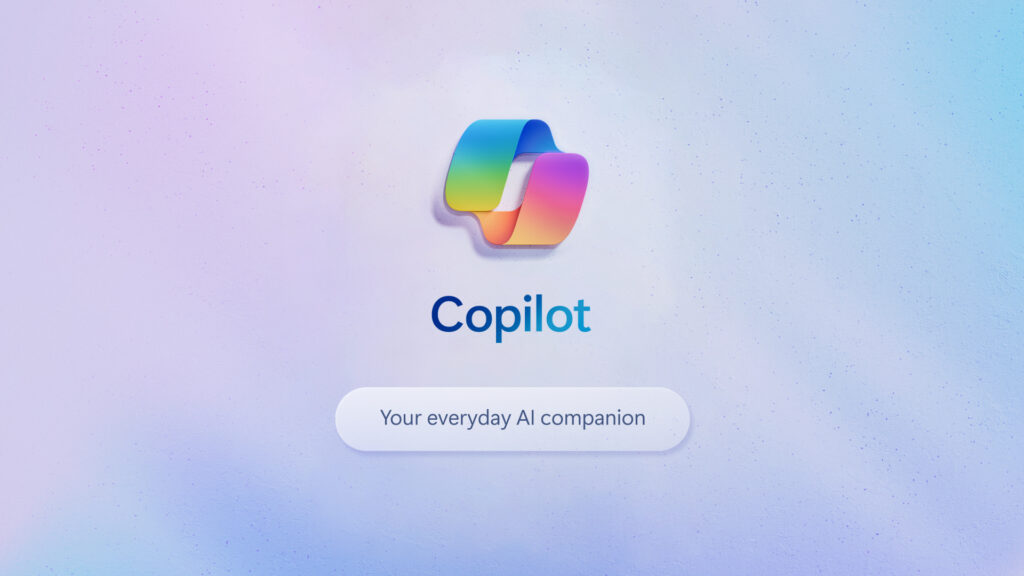Sometimes auto refresh in Internet explorer becomes a big problem and we feel strongly to disable it for various reasons. For example, when you write article on a blog it distracts your thoughts.
When reading some important data and while doing many other online works, this sudden auto refresh webpage in internet explorer interrupts and you may lose track of it or you may feel to avoid unnecessary data transfer and save some band width charges. You just simply disable the auto refresh feature and get a stable web page.
Many websites have auto refresh feature which keeps updating your timeline even as you are reading the data. By disabling auto refresh you can avoid confusion and stop internet explorer from doing in for unsolicited download data. Thereby you can save your time in repositioning the data that you are looking at.
How to disable automatic refreshing webpages in Internet Explorer:
- First close all windows in Internet explorer.
- In start button open control panel
- Select internet option
- Select security tab
- On this security tab, confirm that Internet zone is highlighted in the box where you find trusted sites, local intranet and restricted sites.
- Click on custom level option. (If you are not able to click on custom level, it may be already set to the custom level for internet in security, so you just click on default level button after doing this you custom level would be available.)
- After clicking on custom level, look for Allow Meta Refresh there you click to disable it.
- Click on ok and confirm that you are willing to change the default setting for internet zone.
- Finally, click ok to close Internet option box.
- This stops many websites from auto refreshing.
Note:
Some websites (like twitter) do not use Meta Refresh to refresh your webpage. The fact is now- a-days many websites stopped using meta refresh instead they prefer to use Java Script or HTTP redirection headers. If you mean to stop them, you have to ask IE to stop processing javascript, which is not recommended. You just follow the above step using Custom level dialog box to disable scripts and script behavior.
Image credit: Google images