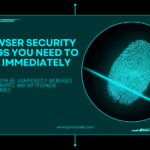Browser Security – Online privacy protection is more important than ever in the current digital environment. Understanding how to protect your browsing habits is crucial, given the growing worries about tracking and data breaches. Here are some practical browser tips to protect your data and improve your online privacy.

Make use of browser extensions that prioritize privacy.
Browser extensions with privacy-focused features can provide you more control over what you do on the internet and an extra layer of security. These programs have the ability to control cookies, disable trackers, and even encryption your web traffic. Well-known addons like HTTPS Everywhere, Privacy Badger, and uBlock Origin are great options to improve your privacy. They function by detecting and preventing tracking scripts and guaranteeing a secure connection to websites.
SEE ALSO: 7 Hidden Recording Apps and How to Uninstall Them
Turn Off Third-Party Cookie Use
One efficient technique to lessen tracking by marketers and other organizations that want to gather data about your surfing activities is to disable third-party cookies. Websites apart from the one you are now on may set third-party cookies, which are frequently used to track and display tailored advertisements. By disabling specific cookies, you can significantly limit the amount of data that third-party companies can get about you. Read this study to find out more about cookies’ ramifications.
Make use of private browsing or incognito mode.
A straightforward yet effective method to improve your online privacy is to use private or incognito browsing mode. By enabling this option, your system will not save cookies, form data, or browsing history when the window closes. This implies that the websites you’ve visited won’t be visible to anyone else using your gadget after you. This mode offers a layer of security that can be helpful for regular browsing, even while it doesn’t make you anonymous online. Check out this resource for more information on browser privacy.
SEE ALSO: The Top 4 Free Online Courses for Digital Marketers
Clean your browsing data on a regular basis.
Clearing your browsing history, cache, and cookies on a regular basis is a good method to protect your privacy. Data that has been gathered over time can be utilized to monitor your preferences and online behaviors. You can lessen your online footprint and lower the possibility of illegal access to your data by routinely clearing this data. Staying safe is made much simpler by the fact that most browsers let you automate this process. Web privacy study emphasizes how important these procedures are.
Turn on “Don’t Track Requests.”
One simple way to improve your privacy is to enable your do not track (DNT) requests. By using this option, websites are alerted to the fact that you do not want to be tracked. Even if not all websites abide by DNT requests, it increases awareness and promotes more private practices. Remember that this is only one aspect of a larger privacy approach. Read this document to gain a better grasp of online monitoring and privacy policies.