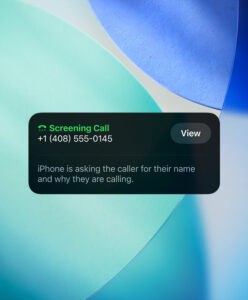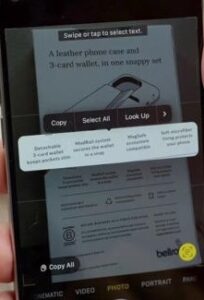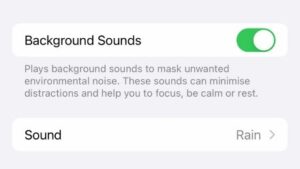If you purchase an iPhone, iPad, or Mac computer, you can use Apple Notes—and it’s also accessible online. Notes, which debuted with the original iPhone in 2007, is currently one of the most widely used apps. This may be Apple’s most adaptable software. Additionally, it has expanded its fundamental note-taking structure with an increasing number …
Category: Apple
Oct 02
How to Make Use of iPhone iOS 26’s Call Screening Feature
Apple has enhanced the iPhone’s Call Screening system and added more intelligent privacy and spammer control capabilities with the arrival of iOS 26. With the use of this functionality, users may better control who contacts them by managing incoming calls from unknown callers, telemarketers, and suspected spam. Whether you want to automatically filter spam or …
Dec 04
How to Set Up an Apple Watch Virtual Keyboard
If you want to type messages and respond quickly, using a virtual keyboard on your Apple Watch will be revolutionary. Eliminate the need to scribble letters on the small screen or struggle with voice dictation. It will just take a few easy steps to get you typing! Get your iPhone’s App Store open. The first …
Feb 20
14 features you should definitely try on your iPhone 15
Thanks to significantly improved hardware and software, the iPhone 15 Pro comes equipped with a ton of additional functions. We will look at fourteen fantastic and practical iPhone features in this list. If you’re running iOS 17, many of these will also function on the iPhone 15 and even some earlier phones. Some are ancient; …
Dec 06
12 Unknown iPhone features you should be aware of
The abundance of little-known capabilities that come preinstalled on your iPhone contribute to its status as the greatest smartphone available. These hidden gems and hacks can make using your phone simpler and more enjoyable. Before we get started, a little comment should be made even users of older devices ought to be able to make …