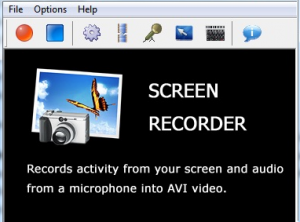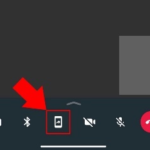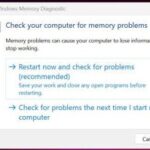Technology is growing faster and it made people life easier. Here I am going to talk about screen recording software . You know that it is very difficult to make others understand the process of using something or
instructing other user to do a particular task on his computer by textual content. Here now you got solution for that, you can create video using screen recording software and make your work easier. Yes you can create guide using screen recording software – capture everything you do on your computer (what you want to teach others) and share it. It will be really easy for them to understand than reading text to understand.
Following are some good SCREEN RECORDING SOFTWARE TO MAKE – HOW TO VIDEOS
List of software
Camtasia Studio:
Camtasia studio helps you to make professional videos and for that you no need to be a video professional. This is power packed and easy to use screen recorder. You can easily record the screen movements/ actions, or import HD video from camera or from other sources. You can also edit and customize content on Windows and Mac platforms and share your with your friends / others on any devices. It has some interesting new features like cross platform screen recording, addition with Google drive techsmith fuse, it has multiple features, effective and ease to use and signifies decent value.
Tinytake:
Tinytake is a free video recording and screen capture software for both Mac and Microsoft windows. You can easily and quickly capture the videos and images of your computer screen, Comments can also be added and shared with others. Effortlessly, you can move video recordings and screenshots to the cloud, this is the specialty of MangoApps, the maker of Tiny Take. Save captures as MP4 files on local drive and cannot be changed.
My screen recorder:
My screen recorder allows you to record your computer desktop activity in to standard WMV or AVI video files. The whole thing that you see on the desktop can be recorded like windows, cursors menus and video with sounds. The interesting features of My screen recorder are ability to capture audio from your microphone and speaker simultaneously. It also has option to record internet chat application likewise. It bids built in media player to review your recording quickly. My screen recorder produces high quality and small size video recordings.
Blue berry flashback express recorder:
It is available for free and premium. This BBFB is a window based screen recording program. User can add text effcts, movie footage, cut and paste, and edit mouse movements. You can also save file as AVI, PPT, WMV FLASH OR EXE formats. The interesting feature in BBFB is, it comes with power point plugin. It allows localization of movies and lets enlarge parts of movies and magnify. Additional security is confirmed through password protection for recording. You have to register for free account.
Cam studio:
The desktop screen recorder the camstudio is a free program that allows to record entire screen and audio activities on the computer. Camstudio is very desired screen recording software for WOS and supports many features. Using camstudio recorder you stop or pause recording whenever you need, you can do this by using keyboard shortcuts, by clicking buttons accessible for that purpose. CamStudio Recorder can also record audio from all connected audio sources like speakers and microphones connected to the computer
Jing: Jing is a free effective screen capturing tool from TechSmith. It comes with unlimited video and image storage captures powers and free online storage. In Jing screen capture software you can easily and quickly share movies and images with others thro’ emails and chats. You can also easily add arrows, texts / highlight section of your screen capture.