Recently, youtube introduced the offline videos features in India through its app . But it is inefficient, poorly implemented and taking more space of your mobile. Also, all the videos are not available offline. Here are some better ways to download and save youtube videos offline.
Downloader websites
It is the best and easiest way to download youtube videos. There are some good websites like savido, keepvid, clip converter, videograbby to help you in downloading files, and video files in the desired format you want. All you have to do is just copy and paste the link of youtube video and choose the format and resolution of the file you need. This also works on your android mobile through mobile browser. It won’t work on any ios devices.
VLC player
If you don’t want to install any unwanted popups and ads from another software while downloading you tube video, better go for VLC player which is recommended to download youtube videos safely. Just copy the youtube video link -> go to ‘media’ menu in the VLC player and choose ‘open network stream’ by pasting the link you can stream the youtube video -> from here go to ‘tools’ menu and ‘codec information’ after pausing or stopping the video then copy the video link shown there -> paste the link in browser(any) which will now play youtube video -> right click and select saveas to download the video.
Software
When it comes to downloading you tube videos, third party software offers more control. The most popular video converters are any video converter and YTD video converter. Of course, there are many free video converter options out there, but be careful because they could be hustled with malware and adware most times.
Browser extensions
There is lot of browser extensios or add-ons for different browsers that helps you to download youtube videos. Video download helper and fastest youtube is a popular extension available on both firebox and chrome. They you with pop ups and download tab in the browser to download videos.
Image source: Google images




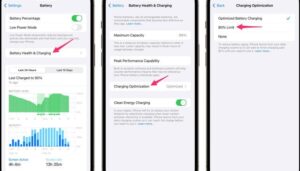


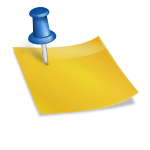

1 comment
Appreciate you sharing, great blog post.Really thank you! Will read on…