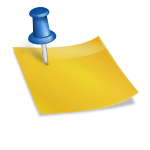An easy way to check whether an email address is valid and truly existing or not. You can do this without sending a test mail to the address.
It works only for Gmail, yahoo and outlook address.
How will you know if mail id exists or not?
You can find this by sending dummy mail to that address and wait for an hour, if it bounce back we confirm it is fake. This works but takes time to know not instantly.
How to check maid id instantly:
Here is the easy way to know instantly. Go to email service login page and fictitious that you no longer remember password of your email account. It will ask for your mail id to send the password recovery instructions. Here if you enter an mail id that does existent, the service tells you that the specific username does not exist.
Verify Yahoo mail id:
Just go to yahoo account recovery page enter the email id that you need to check click next key. If it is fake mail id it says “we couldn’t match the yahoo mail id you entered.”
Verify Gmail and Google apps account
Just go to Google password assistance page google.com/accounts/recovery and then choose I don’t know my password options it asks for maid id so enter mail id and press continue. If the address is invalid it shows “no account found in that email address”, You can try to verify at gmail or google apps address.
Verify Hotmail, outlook and live.com addresses
You can do same process which I said above for this also, go to account.live.com/reset password, choose the I forgot my password option and type the outlook mail id. If mail id is wrong you will error saying that the Microsoft account is incorrect. For Yahoo account go to edit.yahoo.com/forgot, and enter mail id if it is wrong mail id you will get “we couldn’t match the yahoo id you entered.
Image credit: Google images