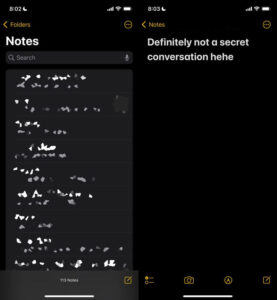If you want to type messages and respond quickly, using a virtual keyboard on your Apple Watch will be revolutionary. Eliminate the need to scribble letters on the small screen or struggle with voice dictation. It will just take a few easy steps to get you typing! Get your iPhone’s App Store open. The first …
Dec 03
How to Update Firestick: A Beginner’s Guide
Keeping your Firestick updated doesn’t have to be difficult. The procedure is straightforward and entails going to the settings on your device, looking for updates, and downloading any that are available. Your Firestick will have the most recent security patches and features after you’ve completed that. Let’s get started with the detailed tutorial on how …
Dec 03
How to Activate copilot on Windows 11
You’ve come to the correct place if you’re searching to enable Copilot in Windows 11. Making ensuring your Windows 11 is up to date and modifying a few system settings are the only steps in this simple approach. You only need to take a few steps to have Copilot prepared to help. To set everything …
Nov 07
Thanksgiving Mistakes Made by New Hosts
Depending on who you ask, hosting Thanksgiving dinner can be both a huge privilege and a great hardship. Cooking a complete menu and decorating for the holidays gives you a sense of success that makes the work worthwhile. That’s true, even if it means spending days standing over the stove and scrubbing madly. However, it …
Aug 01
5 Ideas From a Hackers to Ensure Your Online Safety
An Ethical hackers, come across numerous typical security blunders in their daily work that allow them to access computer systems without authorization. If someone leaves a password scribbled down on their desk, it makes their workday much easier. However, I’m not the only lazy person who prefers an easy victory. Black-hat hackers with a focus on profit …